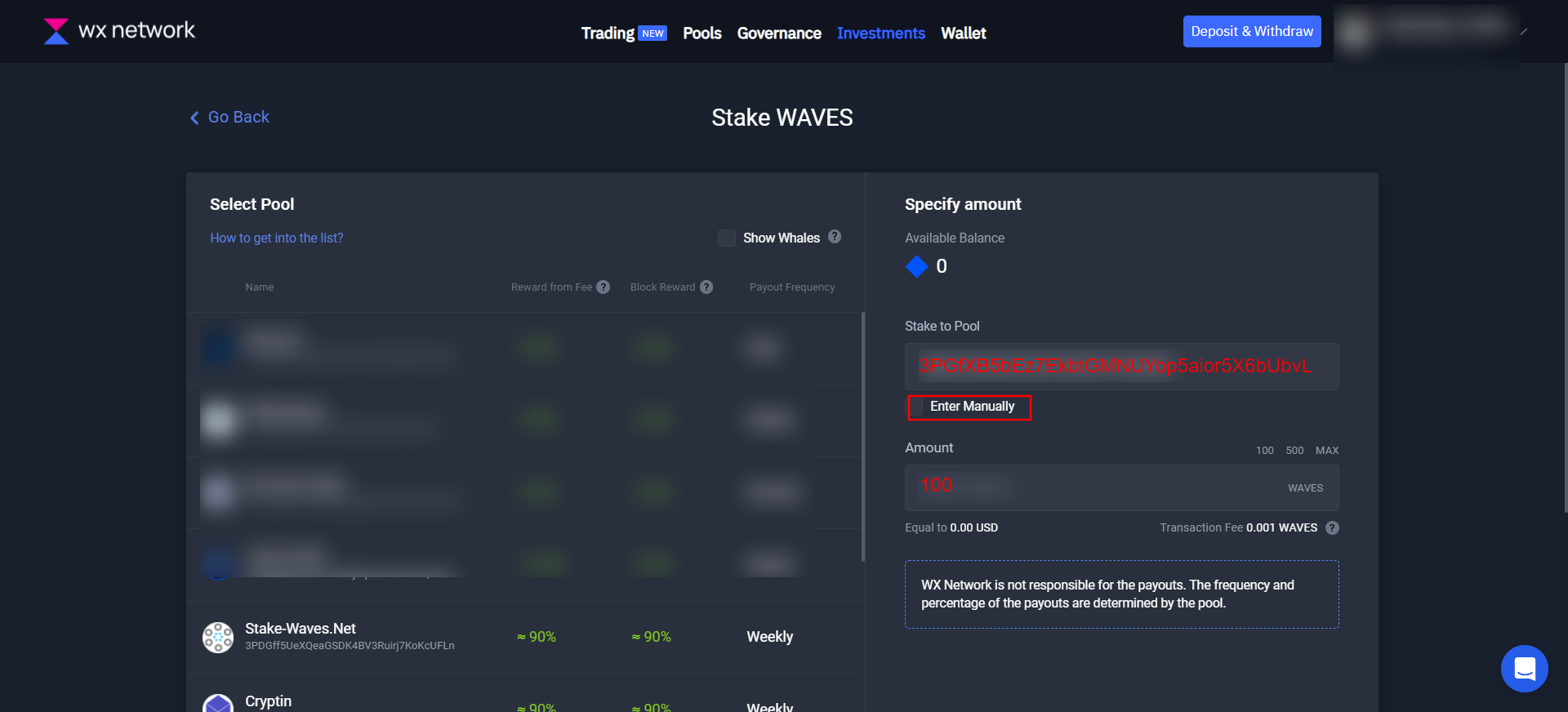How to stake WAVES
1. Open and sign in to the wx.network webapp here, click on Investment in the top orizontal menu and then click on box Waves Stacking.
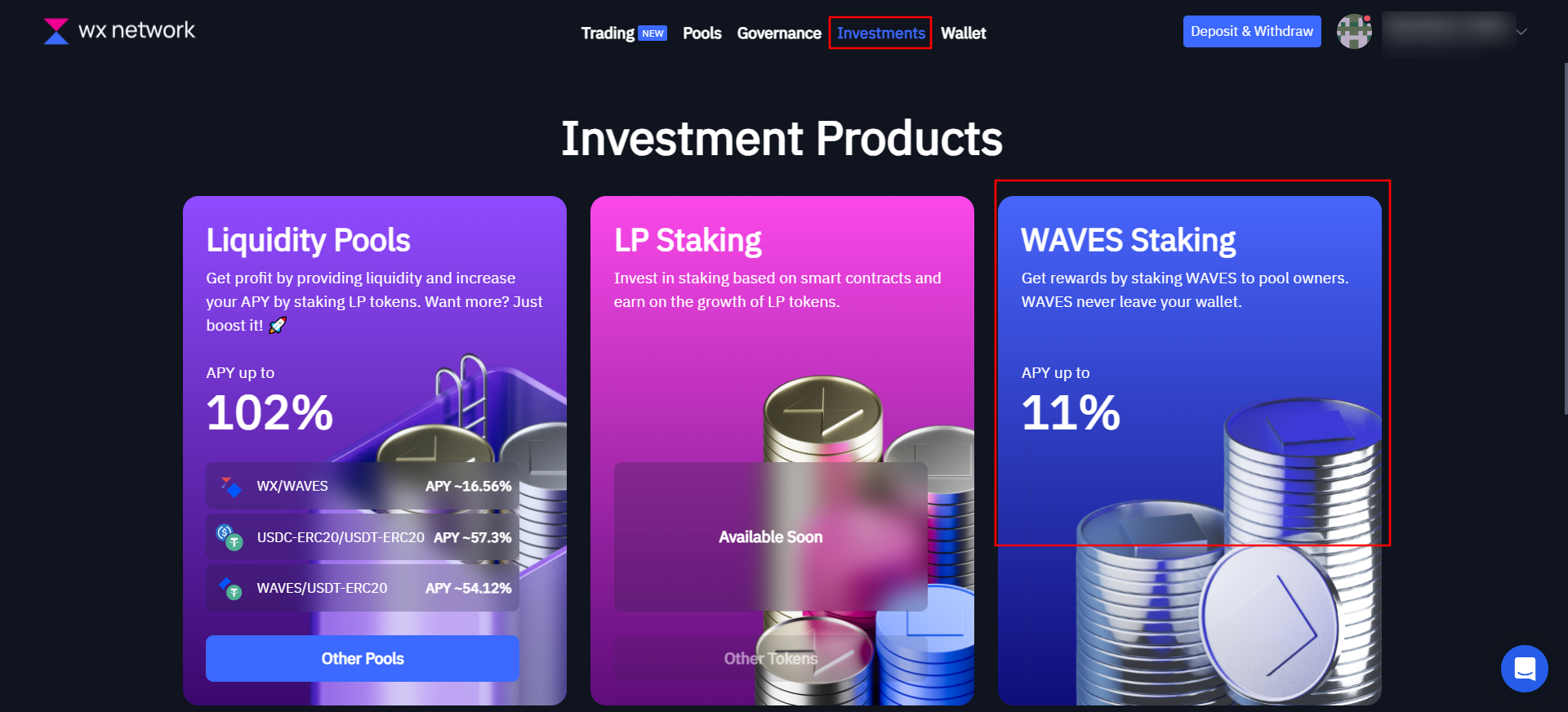
2. Click on the button Stake WAVES.
3. Click Enter Manually and in the field Stake to Pool Type 3PGfXB5bEz7EkbtGMNUYop5aior5X6bUbvL.
4. In the Amount field insert the quantity of WAVES you want to LEASE minus 0.001 WAVES (the fee).
5. Click Stake WAVES: your lease will be Active after 1000 Blocks (more or less a day).